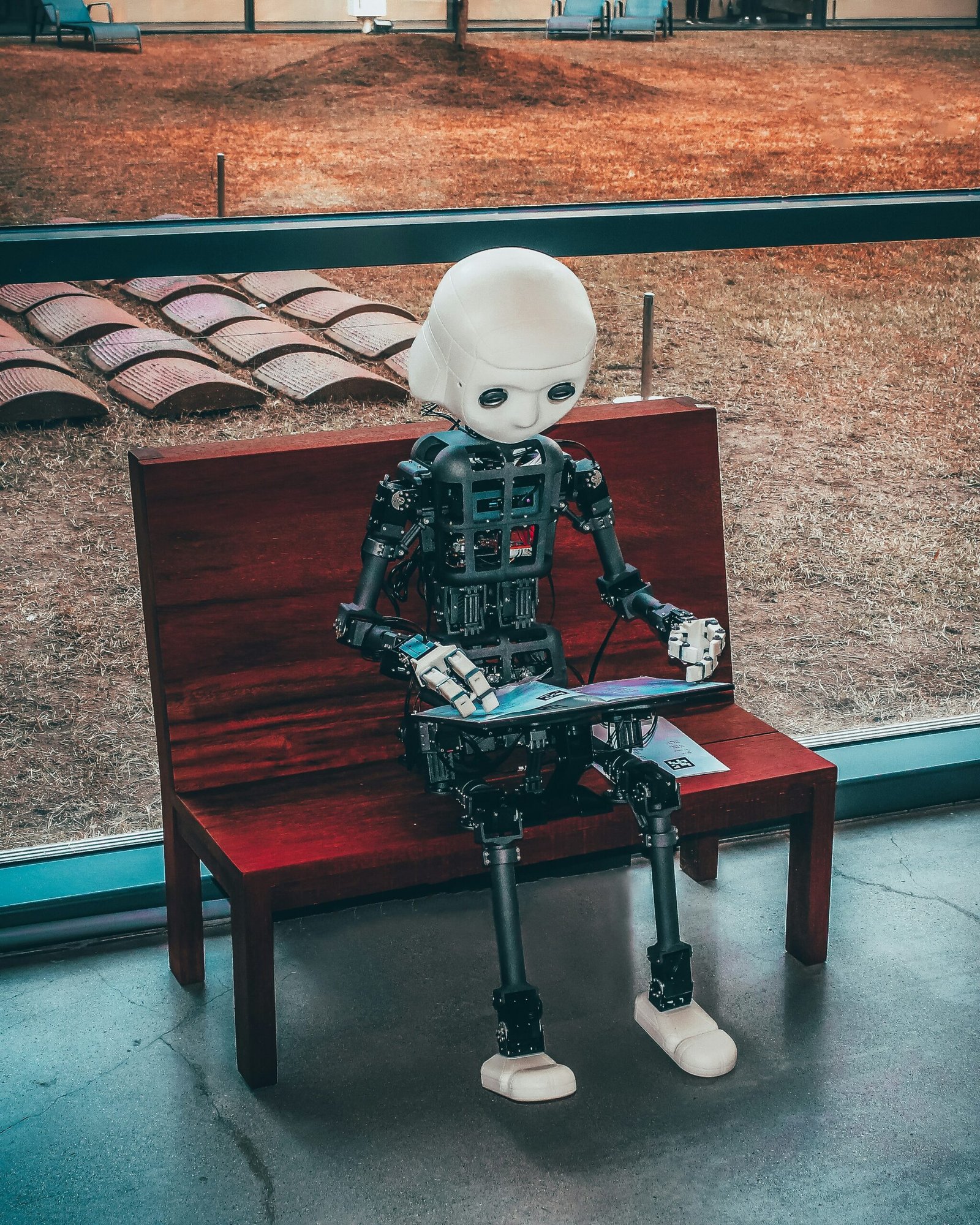Introduction to the Latest Google Chrome Upgrades
Google Chrome continues to set the bar high with its latest suite of upgrades, redefining what users can expect from a web browser. These recent innovations focus extensively on enhancing user experience, bolstering functionality, and optimizing performance, making the browsing experience smoother and more intuitive than ever.
One of the standout features is the integration of Google Lens directly into the browser. This tool permits users to search the web using images instead of text, a feature designed to streamline the search process and provide more accurate results. Whether identifying unknown objects, translating text within images, or finding visually similar items online, Google Lens seamlessly bridges the gap between visual data and online search capabilities.
Another groundbreaking addition is the Gemini AI-powered browser history. Leveraging the prowess of artificial intelligence, this feature provides users with a dynamic way to manage and revisit their browsing history. By understanding user behavior and preferences, Gemini AI can anticipate users’ needs, offering suggestions for revisited pages or related content, thus transforming how users engage with their past interactions online.
Beyond these key features, the update also includes various performance enhancements aimed at making Google Chrome faster and more responsive. Improvements in resource management and security protocols ensure that users can enjoy a safer and more efficient browsing experience.
These updates mark a significant step forward for Google Chrome, ensuring that it remains at the forefront of innovation in web browsing. As the sections ahead will explore in more detail, these enhancements not only improve functionality but also pave the way for a more integrated and intuitive online experience powered by cutting-edge technology.
Harnessing the Power of Google Lens in Chrome
The integration of Google Lens within Google Chrome represents a significant enhancement in the browser’s functionality, enabling users to perform a range of tasks more efficiently. Google Lens, an image recognition technology developed by Google, is designed to understand and analyze images through visual context. This powerful tool can now be accessed directly from the Chrome browser, making it a versatile addition for both everyday users and professionals.
At its core, Google Lens transforms the way users interact with visual content online. For instance, with just a right-click on an image within Chrome, users can leverage Google Lens to identify objects, landmarks, animals, plants, and even text within the image. This can be particularly useful for students and researchers who often need to gather detailed information about specific visual content quickly.
Google Lens also excels in real-time translation. When users come across text in a foreign language, the tool can instantly translate it by simply hovering over the text with the cursor. This feature is incredibly valuable for travelers, language learners, and anyone working in a multinational environment. Effectively, Google Lens removes language barriers, facilitating seamless cross-lingual communication and comprehension.
Additionally, the tool’s ability to scan QR codes enhances the user experience by offering effortless access to linked information and services. This can include links to websites, contact details, or other embedded data, streamlining the process of obtaining relevant information from printed materials or screen-displayed QR codes.
Professionals across various sectors can find this integration beneficial. For instance, in marketing and e-commerce, Google Lens can quickly identify products and retrieve related information, aiding in comparison shopping, trend analysis, and market research. Architects and designers can use it to find similar design elements and materials, inspiring more innovative solutions for their projects.
In essence, integrating Google Lens into Google Chrome not only enriches user interactions with online visual content but also opens up new possibilities for information retrieval and practical application. This thoughtful combination equips both casual users and professionals with advanced tools to navigate the digital world more effectively and efficiently.
Exploring Gemini: The AI-Powered Browser History
Artificial intelligence continues to redefine the digital landscape, and Google Chrome’s latest integration, Gemini, stands at the forefront of this revolution. Designed to transform user interactions with their browser history, Gemini employs sophisticated AI algorithms that go beyond mere chronological lists of past activities. It organizes and interprets historical data to provide nuanced insights and recommendations, effectively enhancing the user’s browsing experience.
Gemini’s core functionality lies in its ability to anticipate user needs through predictive analytics. By analyzing patterns in browsing behavior, Gemini can forecast what sites or information a user might need. For instance, if a user frequently visits certain websites for work every morning, Gemini will prioritize and suggest these sites at the corresponding times of day, streamlining the process and saving valuable time.
Another critical feature of Gemini is its ability to improve search efficiency within users’ browsing history. Traditional methods of sifting through history can be cumbersome, often requiring users to remember specific details about their searches. With Gemini, users can input general queries, and the AI will interpret these inquiries to locate the most relevant results. This dynamic search functionality ensures that users spend less time searching and more time engaging with the content that matters to them.
Moreover, Gemini enhances personalization by offering tailored recommendations based on past behavior and interests. As the AI develops a deeper understanding of a user’s preferences, it can suggest new websites, articles, or videos that align with the user’s typical interests. This capability transforms passive browsing into an active discovery process, enriching the overall web experience.
In essence, Gemini exemplifies the potential of artificial intelligence in augmenting everyday digital interactions. By intelligently organizing, interpreting, and recommending browsing history, this AI-powered feature propels Google Chrome into a new era of user-centered design, marking a significant leap forward in browser technology.
Additional Enhancements and Features in the New Chrome Update
The latest update to Google Chrome isn’t just about the headline features like Google Lens integration and Gemini AI-powered browser history. This upgrade also includes several significant enhancements and additional features designed to elevate user experience, security, and functionality.
Firstly, noticeable improvements have been made to browser speed. Leveraging advanced performance-optimization techniques, the updated Google Chrome guarantees faster page loading times and smoother browsing, creating a more efficient end-user experience. This is particularly important for users who often juggle multiple tabs or rely on Chrome for intensive online tasks.
Security remains a top priority with this update, exemplified by the inclusion of enhanced phishing and malware protections. Chromes new updates to its Safe Browsing technology make it more adept at identifying and neutralizing threats in real-time. Additionally, improved sandboxing defense mechanisms ensure that individual tabs and extensions remain isolated, reducing the risks posed by malicious software.
The latest user interface changes focus on both aesthetics and usability. These refinements include a redesigned settings menu that simplifies navigation and make it easier for users to customize their browsing environment. The dark mode has seen significant tweaks for a more consistent look across websites. Furthermore, Chrome now offers more intuitive tab management features, like grouping and color-coding, which help users keep their browsing organized.
New tools and settings have also been introduced, such as enhanced autofill capabilities which streamline the input of forms and passwords, saving users time and effort. An integrated Reading List feature helps users save articles and webpages for later viewing, synchronizing across all their devices. Privacy conscious users will appreciate new granular controls that allow them to manage trackers and cookies more efficiently.
In conclusion, these cumulative updates fortify Google Chrome’s standing as a leading web browser. Whether it’s heightened speed, robust security measures, refined user interface, or new practical tools, the latest enhancements ensure that Google Chrome continues to meet the evolving needs of its diverse user base. Such comprehensive improvements reinforce Chrome’s position as a forward-thinking, user-centered browser choice in the market.